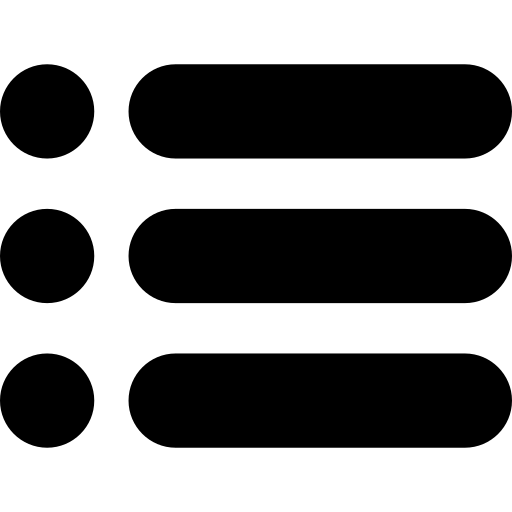Best Valorant Sensitivity

Valorant has been gaining popularity among shooters probably because of the introduction of a new map that allows players to shop for Forsaken Skin Bundles. The game is already equipped with several utility functions and abilities for players. However, the overall mechanics of the game is still pivoted on shooting and crosshair accuracy. The players need to have a very sharp precision and accuracy of their aims. To achieve this, it is very important for players to know the best sensitivity for Valorant. The mouse DPI and eDPI settings are the two deciding factors for the overall sensitivity of your mouse. In this article, you will find the best Valorant sensitivity. But let’s first know the difference between DPI and eDPI.
Difference between DPI and eDPI
DPI refers to dots per inch, which means the speed at which the cursor on the screen moves with respect to the distance moved by the mouse on the mouse pad. For example, if your mouse has a DPI of 400, this means for every inch that your mouse moves on the pad, the cursor on the computer screen will navigate by 400 pixels. On average, mice have a DPI of 800.
eDPI is calculated for a particular game and it varies from game to game. You can calculate the eDPI of the game from the Settings options by multiplying the in-game sensitivity with the DPI of your mouse. This will give you the current value of the eDPI that you are using to play the game.
The gaming mouse manufacturers build mice having an upper limit of the DPI of 4000. But this level becomes too sensitive for gaming as the cursor moves too fast on the screen. Pro gamers play at a range of 400-1000 DPI that is easily offered by the normal mice. Therefore, the effort to find the best sensitivity for Valorant needs to be shifted to eDPI. Both of these factors determine the crosshair movement speed in the game and the accuracy of your aim. In addition to this, the sensitivity of your mouse determines the precision of your aim. For example, if you have too high a sensitivity, you will need more time while adjusting the cursor on the target. On the other hand, you will require more reaction time to move the cursor on the target, if you have very low sensitivity.
What is the best valorant sensitivity?
Valorant is not a game that involves a lot of movement. A fairly smooth and reliable crosshair movement is what you need to be a great Valorant player. Therefore, the pro gamers of Valorant have their mouse DPI set within the range of 400 to 800 and their eDPI scores lie within the range of 400-500 after calculating it with an in-game sensitivity of 0.3 to 0.6.
The best way to obtain a perfect Valorant sensitivity is to calculate the current eDPI of your mouse by multiplying the in-game Valorant sensitivity with the mouse DPI. If the eDPI value exceeds 700, tweak the in-game sensitivity a bit to achieve the best Valorant sensitivity.
How to find the best sensitivity using convertors?
If you are transitioning from another game like CS: GO, Overwatch, Destiny 2, and so on, you may want to know a way to carry your sensitivity settings from your previous game to Valorant. It can be because you have a good amount of comfort playing with those settings or you may wish to know the correlation between the sensitivities of the two games. You can find the sensitivity of your mouse in Valorant with the help of sensitivity values used in other games by applying the conversion rules given below.
- To find the sensitivity in Valorant from Overwatch, Destiny 2, and COD: Warzone, divide by 10.6.
- To find the sensitivity from CS: GO and Apex Legends, divide the sensitivity of CS: GO and Apex Legends by 3.18 to find the sensitivity in Valorant.
- To find the sensitivity of your mouse in Valorant from RGS, divide the sensitivity of RGS by 12.2.
You can also use online convertors like our eDPI Calculator to find the sensitivity of your mouse in Valorant. The best way to find the best sensitivity for your mouse in the game is to set a rough value of sensitivity and start a custom game. Once you have started a custom game, you can try out different sensitivity values around the mark of 500 and find the most suitable value of Valorant sensitivity for you.
Alternatively, go to the Range option in Valorant and move the mouse to the extreme left-hand side of the mousepad. Then drag it towards the right-hand side of the mouse pad in the horizontal direction. If the agent that you have selected in the game is able to complete a 180-degree turn from one side to the other, then the sensitivity of your mouse is perfect. You can, however, adjust the settings of your sensitivity to obtain a better experience.
Things to consider while finding the best sensitivity in Valorant
If you are a first-time player of Valorant, you might face some challenges in setting the sensitivity of your mouse. But you don’t need to worry about it as here are some things you should consider and tips you can try while finding the best sensitivity in Valorant.
- The settings in Valorant can seem to be a bit different if you are coming from a faster-paced game like Apex Legends. So, take your time experimenting with the options and getting familiar with them.
- You may notice lower mobility in Valorant, so it’s better to keep the sensitivity at a lower level, irrespective of the agent that you are using.
- It is best to change the in-game sensitivity in Valorant by small increments instead of making drastic changes.
- Do not set the sensitivity according to other players of the game. There is no perfect sensitivity for Valorant that works for everyone. So, you must keep altering the sensitivity to find the best for yourself.