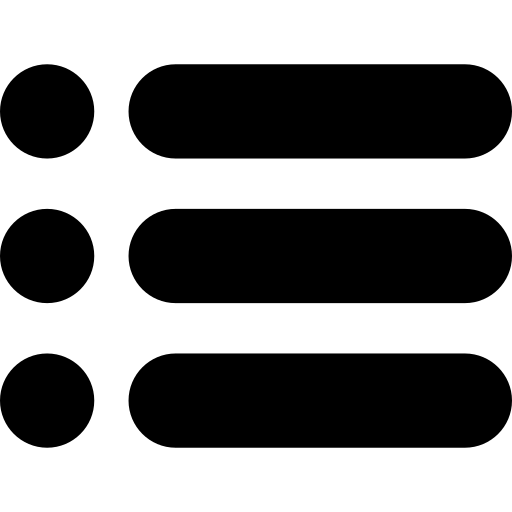Is Wi-Fi Better Than Ethernet Cable for Gaming?
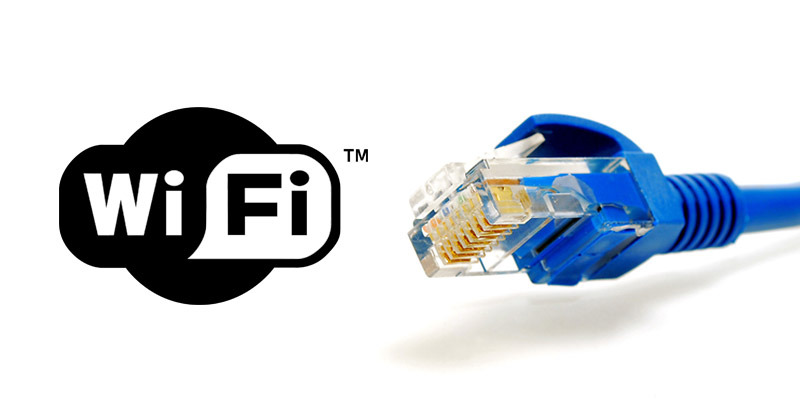
Online gaming is certainly a bandwidth-intensive activity as a sudden slowing down of speed can completely ruin your experience. For this reason, the connectivity option plays a huge role when it comes to securing the best gaming environment. Whether you are a die-hard gamer or simply want to enjoy a few sessions, it is essential to know which connectivity option is the best for gaming. And so, if you are wondering whether Wi-Fi is better than ethernet cable for gaming, here is the answer.
Usually, ethernet cable provides a more reliable and secured connection than Wi-Fi. Hence, for gaming, using ethernet will be a better choice than using WiFi. Ethernet is a wired connection that gives you less lag than the wireless connection of a Wi-Fi.
Ethernet and Wi-Fi Standards
If you are still wondering why ethernet should be a better choice than Wi-Fi for gaming, you need to first understand their standards and main features. IEEE-SA or the Institute of Electrical and Electronics Engineers Standards Association regulates the standards of ethernet. Though there is a variety of ethernet standards available that have evolved over time, the most common ones are Cat 5, Cat 5e, Cat 6, and Cat 6a. On the other hand, Wi-Fi standards are controlled by the Wi-Fi Alliance across the globe, which includes more than 800 companies. In Wi-Fi, just like ethernet, each generation is better advanced than the previous one. Today, Wi-Fi 5 is widely available but Wi-Fi 6 has also reached the market.
What are the reasons that make ethernet better than Wi-Fi for gaming?
Here is a comparative analysis of the main features provided by ethernet and Wi-Fi to see which one is actually beneficial for gaming and other purposes.
- Hardware Support: Ethernet provides better hardware support than Wi-Fi if you are playing games on your desktop. It also ensures you with all the necessary quality and speed for gaming. If you are playing games on your laptop, you need to make sure that your laptop has an ethernet port. Otherwise, you have no other option than using the Wi-Fi connectivity, which should be at least a WiFi 6 if you want to ensure the maximum speed. Also, you need to place the Wi-Fi 6 tri-band router right beside your laptop. Usually, gaming laptop routers are the high-end models, which come with Wi-Fi 6, dual or triple bands, and 3-8 antennas.
- Hardware Cost: When it comes to the hardware cost, ethernet is the most cost-effective because you don’t need any additional hardware setup for it. Your PC or laptop motherboard comes with superior quality inbuilt ethernet adapter that is enough for creating your gaming setup. On the other hand, if you want to create a Wi-Fi gaming setup, the best hardware you will get is a gaming Wi-Fi router which will cost you more than $200. If your PC or laptop doesn’t have a WiFi 6 adapter, you will also need to invest in it.
- Better Extension: If you want to extend the network from one room to another, the performance of ethernet and Wi-Fi will significantly vary. You need to connect your ethernet via extra switches and cables to establish a wired connection. The best part of this connection is that there won’t be any slowing down in the performance. But since it’s a wired connection, you will have to take care after the maintenance of the wires in the long run. Wi-Fi also provides you with a remote connection with the help of additional devices such as Wi-Fi boosters, extenders, or repeaters. However, there can be a degradation in the speed and performance when you go for this option. So, if you want to know which one gives you the ease of extension, undoubtedly it is the ethernet.
- Speed: It is already mentioned that ethernet will provide you with a better speed than WiFi because of several reasons. Even if you go for the latest routers such as Wi-Fi 6 and other supporting technologies, you won’t get as much consistency in speed as the ethernet connection. It happens because an ethernet is dedicated to your device unlike Wi-Fi, which is shared among multiple other devices. The maximum speed for your gaming system may drop often with Wi-Fi as the bandwidth of the Wi-Fi remains the same when it is used by multiple devices at the same time. Moreover, if you are an FPS gamer, you will be the most satisfied by the ethernet connectivity.
- Latency: There is a latency issue in both ethernet and Wi-Fi because the data packets travel all the way from the router to the gaming devices. There could be more than one interim system and network mode, which creates this issue. Having said that, Wi-Fi has more latency issues overall when compared to ethernet. In Wi-Fi networks, there could be too many interferences contributing to a significant latency issue. Another reason for the latency issue is the distance from the router to the gaming device. So, if you are a Windows or Linux user, you can check the latency with the ping command and then, try resolving it.
- Network Security: Most of us are aware of the fact that Wi-Fi is less secure and easier to be hacked than ethernet as it uses wireless data transfer mode. Though Wi-Fi security has been strengthened these days, it is still not as secure as ethernet. In home environments, ethernet connections cannot be hacked or harmed without any physical access to the wire and port.
- Reliability Issues: In Wi-Fi connection, environmental factors can hugely affect the speed, signal strength, and availability. There are more factors that hamper reliability such as the distance between your gaming device and your router, the obstructions between them, and the number of Wi-Fi users at that moment. Ethernet, in contrast, is more reliable any time any day.
Based on the above comparison, we can conclude that ethernet is a much better connectivity option than a Wi-Fi or wireless connection if you want to ensure frequency, speed, coverage, and reliability.