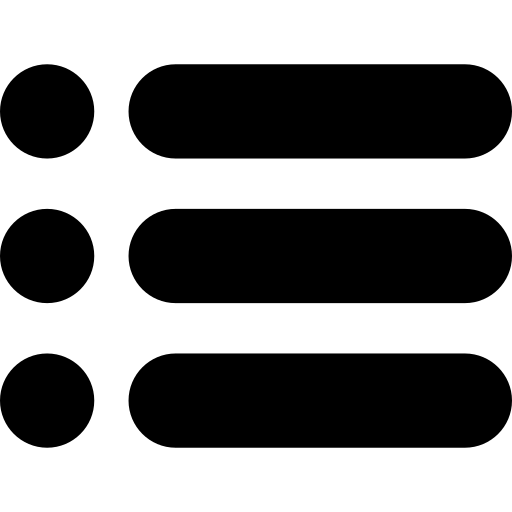Is Higher Or Lower Sensitivity Better For FPS Games?

Finding an ideal sensitivity that lets you play like a pro-gamer is something that all fps gamers desire. Most gamers are found searching for the answers as to whether higher or lower sensitivity is better for fps games. Here’s the answer to this question: Lower sensitivity is better for fps games than higher sensitivity.
That’s because lower sensitivity allows the players to make small and precise movements on the screen. In the game, when the players are snapping crosshairs at their enemies, lower sensitivity largely helps in avoiding overshooting. There are natural twitches and micro-adjustments that need to be made in the game. So, in this case, lower sensitivity will be of great help.
For example, if you have a high DPI, the size of the smallest movement that you can make on the screen increases. Let’s first understand the meaning of DPI, sensitivity, polling rates and a few related terms and then see whether higher or lower sensitivity is better for fps games.
What is DPI?
DPI means Dots Per Inch. It is a measure of the number of pixels moved by the cursor on the computer screen when compared to the distance moved by the mouse on the mouse pad. If you have a high DPI of the mouse, it means that the cursor on the screen will move faster even if you just slightly move the mouse on the mouse pad. On the other hand, a lower DPI means that you will have to move your mouse through a longer distance to make the cursor move through the same distance on the screen. All mice come with specific software that enables you to set the DPI of your mouse.
A similar term called eDPI is something that you can frequently come across while talking about sensitivity and DPI. eDPI stands for Effective Dots Per Inch. However, it becomes necessary to look at this value only if you play multiple shooter games and wish to maintain a constant value of sensitivity in all these games. To find out the value of your ideal eDPI, you have to take the product of your mouse DPI and the in-game sensitivity. In addition to this, there are several online calculators that will help you find the value of your ideal eDPI so that you can apply it as a universal setting for all games.
What is in-game sensitivity?
In-game sensitivity is the sensitivity of your mouse while playing a specific fps game. The in-game sensitivity varies from game to game. For example, the in-game sensitivity of Valorant is 0.38 while that of Overwatch is 4.0. The in-game sensitivity governs the speed at which you can aim and shoot your targets. It’s nothing but a multiplier for your mouse that evaluates the sensitivity of your mouse after being multiplied by the DPI of your mouse.
What is the polling rate?
The polling rate of the mouse is the number of times your mouse is reporting the data to your computer in one second. This means if you have a high polling rate of your mouse, your computer will be able to register the position of your mouse quickly. Nowadays, most mice have their polling rates predetermined. You can choose the polling rate among three values namely, 125, 500, and 1000 Hertz. It is known that a polling rate of 500 Hertz is mostly preferred by fps gamers. However, it is not necessary for you to play at this polling rate. It is completely up to you to experiment with the other two values of polling rates and see what value works best for you to aim better in the fps games.
What is mouse acceleration?
Mouse acceleration is one of the most crucial features that you must pay close attention to. It is probably the reason why you feel inconsistent while playing the game as it is next to impossible to maintain constant mouse acceleration throughout the game. So, it’s better to leave that to your computer. You can turn OFF mouse acceleration in your computer having Windows 10 installed in it through the Control Panel.
- Open the Control Panel of your computer and go to the View Devices and Printers.
- Right-click this option to open a context menu.
- Select the Pointer Options tab located at the top.
- Click the Enhance Pointer Precision to uncheck the option.
- In this window, make sure that the pointer speed is set to 6/11, which is the default setting.
Is higher or lower sensitivity better for FPS games?
Low sensitivity with a slightly high DPI is an ideal setting to perform your best in fps games. It is because this combination results in smoother movements for the fps gamers. At a high DPI, your mouse is able to send data to your computer regularly. On the other hand, if you play at a lower DPI, your mouse sends data to your computer with gaps between two consecutive samples.
In some cases, you may find that a low DPI with high in-game sensitivity is also desirable as you may not be able to set the sensitivity of your mouse in all games. If you play at a low DPI, you can obtain positive in-game sensitivity. This helps you in adjusting your settings if you switch among several shooters.
So, a DPI value of 800 or lower is good to go while playing fps games. Alongside this, a low sensitivity helps you to be more accurate while aiming and tracking your enemies. It is easy to achieve that value of eDPI or sensitivity as long as you are not exceeding the DPI value beyond 1000. Some gamers may try copying the exact DPI settings of their favorite players. While it may help some gamers, it may not be equally effective for others. This is because there is no perfect value of sensitivity that players should adhere to. Players are advised to experiment with several DPI and sensitivity combinations to find the best for themselves.