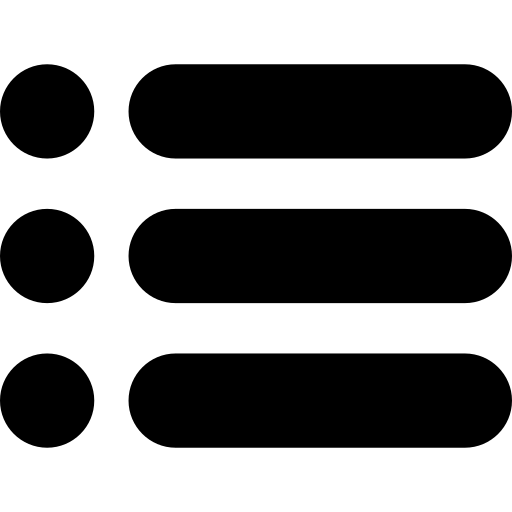- Polling Rate – Here’s What You Need To Know About It As A Gamer
- What is Polling Rate?
- What is the Best Polling Rate?
- How Do I Check The Polling Rate Of My Mouse?
- How Do I Change The Polling Rate?
- Can Gaming Machines Handle Higher Speeds?
- Does The Refresh Rate of The Monitor Matter?
- Do You Need To Upgrade Your Mouse or Monitor?
Polling Rate – Here’s What You Need To Know About It As A Gamer

If you have been a gamer for a while, you would know the importance of speed. It is that one factor that determines whether you win the game or lose it. If you are playing a first-person shooter game or any other game that produces high frames per second, it becomes very important to ensure that you are the fastest player around. Accuracy, of course, is more important than speed. But, accuracy would be difficult to achieve when your mouse does not provide you with adequate speed. If you want to be efficient and fast while playing a game, polling rate is one thing you must definitely know about.
What is Polling Rate?
Polling rate can be defined as the speed at which the mouse engages with the computer. As far as USB mice are concerned, the polling rate is around 125Hz. This particular value can also be described as once every 8 milliseconds. A large number of gaming mice feature a 1000Hz polling rate which roughly translates to 1000 times per second or once per millisecond.
If your gaming opponent is someone who is as skilled as you are and using the same devices as you are using, then using a mouse that has a higher polling rate than the mouse used by him will help you get an edge in the game. When your speed of playing the game increases, your performance, too becomes better.
High polling rate also results in your inputs having more precision and accuracy. Frame-by-frame, your timing will also improve significantly. When you are playing a game that boasts of a high refresh rate and frames-per-second, it is imperative to use a fast mouse that can help you match the pace of the game. Gamers use specialized software like the DirectX Mouse Rate Checker to check the polling rate of a mouse.
What is the Best Polling Rate?
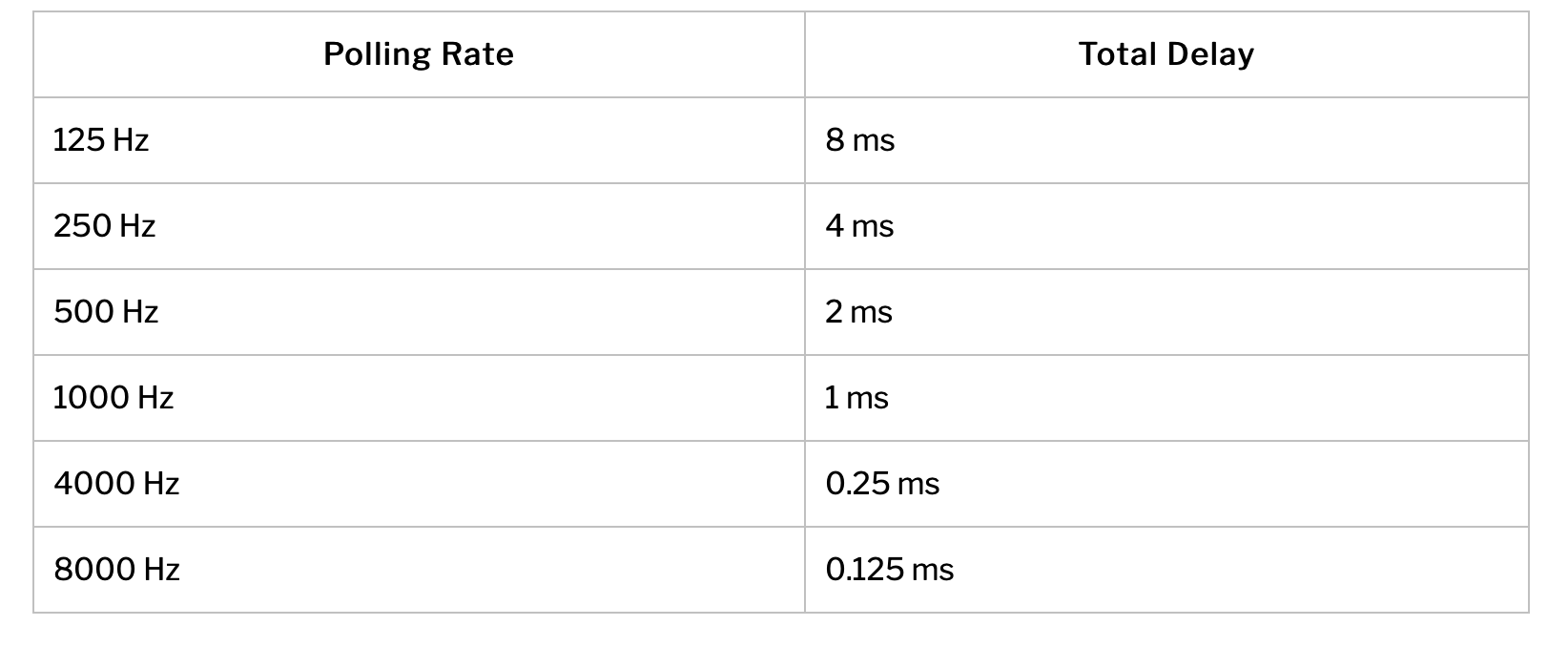
The polling rate of a mouse conveys a ‘refresh’ message on the location of the mouse and gives an idea about the amount of information the sensor is able to pick up. For instance, if you happen to use a mouse with a polling rate of 500Hz, your computer will get updated once every two milliseconds. Similarly, if you are using a 1,000Hz polling rate mouse, it will send an update to your computer once every millisecond. However, just because the mouse with a 1000Hz polling rate is faster doesn’t necessarily mean its better.
The theory of diminishing returns comes into play here. To understand it better, imagine you have replaced your 240Hz monitor with a 360Hz screen. This is a fairly significant upgrade but when you start using the new monitor, you might get the impression that it offers the same level of visual clarity as your older monitor did. While the visual quality offered by the 360Hz monitor would be better than the kind provided by the 240Hz monitor, most people would not be able to notice this difference. People go through a similar experience while trying out two mice with different polling rates.
While considering the polling rate of a mouse, you must also think about the refresh rate of your monitor screen. If you invest in a mouse offering a polling rate of 1000Hz and pair it up with a monitor featuring a refresh rate of 60Hz, there is a high chance of you suffering from input lag issues. A 60Hz monitor might not be able to represent, very accurately, the actions performed by a 1000Hz mouse. This results in your hand-eye coordination getting affected severely. Some of the other system specifications, too, contribute towards affecting several aspects of the game including in-game frame rate and user’s customized settings.
A particular polling rate, which works wonderfully for a particular user, might not suit another user very well. This is the reason why one’s personal preferences come into play while choosing a mouse to play high-end games. A mouse with a polling rate of 1000Hz would be faster than 500Hz mouse but many might prefer the latter over the former.
A large number of gamers opt for the 500Hz mouse as they feel a higher polling rate mouse feels too sensitive in one’s hands and often, makes it difficult to control the in-game activities. If you are confused between two polling rate values, you should try both the mice and based on the kind of gaming experience they provide you with, you must choose the one you wish to buy and use. It is also important for the mouse to complement the system you play games on.
Ideally, when serious or experienced gamers need a gaming mouse, they look for a device that features a polling rate of 1000Hz. A 1000Hz mouse proves to be effective for games precision, speed and accuracy play an important role. Apart from competitive games like FPS, a 1000Hz mouse works very well for rhythmic games like OSU. When you are using a premium hardware setup consisting of ultra-wide display screens with a refresh rate of 120Hz or higher, it becomes imperative to buy a mouse with a high polling rate.
How Do I Check The Polling Rate Of My Mouse?
Software like Mouse Rate Checker proves to be quite effective in helping you find out the polling rate of your mouse. There are also many websites that offer you this information after you make a couple of mouse swipes. A mouse with a polling rate of 125Hz informs the computer about its position 125 times every second. Similarly, a 500Hz mouse communicates its position 500 times per second. A mouse with a polling value of 1000Hz provides information about its position 1000 times per second.
A higher polling rate refers to a reduction in lag as far as the movement of your mouse is concerned. However, a mouse featuring a high polling rate might be difficult to control if you are using a monitor or a display screen that has a very low refresh rate. You can figure out whether a mouse is throwing up lagging issues or not by looking at the kind of movement it is offering on the screen.
How Do I Change The Polling Rate?
Mice, manufactured by reputed brands, come with the option of changing the polling rate using their in-built software like Logitech G Hub or Razer Synapse. After launching the software, you should click on the ‘Performance’ option and then, navigate your way through the ‘Polling Rate’ option. Here, you will get to choose from a wide range of polling rate values.
In case, your mouse or the software doesn’t provide you with this particular option, you shouldn’t be disappointed as there are a few other ways to alter the polling rate. However, it is important to remember that some of the other alternative methods to change the polling rate involve certain complexities. You might also be required to download specific software from different websites.
Polling rate is one of those factors that have an important impact on your gaming performance. Therefore, you must think carefully while making any alterations to it. While changing the mouse’s polling rate benefits some gamers significantly, there are many who fail to notice any difference or improvement. While changing the polling rate, you must remember that it will leave a lasting impact on different aspects of the game.
Different Types of Polling Connection
Apart from the polling rate, the speed at which your mouse works also depends on the polling connection type you have opted for. Every polling connection type comes with a distinctive trait that you can use to your advantage while playing a game.
Here are some of the different polling connection types:
Bluetooth
Using a Bluetooth mouse offers you a lot of convenience especially when you are working on a modern computer system. Using a Bluetooth-enabled mouse helps you cover a good range but the slow high-latency offered by it does not work very well for high-end games. In a Bluetooth mouse, the polling rate mostly doesn’t go beyond 125Hz. If you are into casual gaming, investing in a Bluetooth mouse wouldn’t be a bad idea.
Wireless
2.4gHz wireless mice are available in both standard and upgraded models. As far as speed is concerned, a wireless mouse proves to be far more effective than a Bluetooth mouse. However, as far as signal strength and range are concerned, a Bluetooth mouse trumps a wireless mouse. The effectiveness of the 2.4gHz signal depends on the connection’s quality and the receiver. 2.4gHz receivers require a straightforward connection with the transmitter of your device. The longer the distance between the two, the weaker will be the signal.
There is a possibility of a USB 3.0 port disrupting your connection. Therefore, it would be wiser to use a USB 2.0 port. Even when you opt for a wireless connection, there is a chance of you requiring a USB extension cable. An upgraded 2.4gHz wireless connection might prove to be as good as a wired connection. While choosing a wireless mouse for playing high-end games, you must ensure it is adequate to perform high-performance gaming activities.
Wired
After all these years, using a wired mouse has remained the most economical and reliable solution to ensure speed and efficiency in gaming. However, there are a few reasons why some gamers avoid using a wired mouse. Even if a wired mouse offers good speed, you have to deal with the weight or resistance of the cable. This weight is often referred to as the ‘cable drag’. For this reason, you have to put a lot of emphasis on managing your cable properly.
If you fail to deal with the weight of the cable, even the mouse’s high polling rate will not be able to provide you with speed and precision while playing the game. If speed is your primary concern, you must try and opt for a serial PS/2 port. Unfortunately, these days most modern wired mice do not feature a PS/2 connector. It used to be a popular technology back in the day but is seldom used today while manufacturing wired mouse devices.
Can Gaming Machines Handle Higher Speeds?
There is a huge difference between a mouse featuring a polling rate of 125Hz and one that comes with a polling rate of 1000Hz. The speed offered by the two mice would be vastly different. If you wish to manoeuver through a high refresh rate display screen comfortably, you must use a mouse that offers a high polling rate.
You will come across many gamers telling you that you must invest in a mouse that offers a polling rate of 1000Hz or higher. However, it is important not to get carried away by popular notions while buying a gaming mouse. A mouse with a polling rate of 1000Hz might not be suitable for every game you play.
Apart from the polling rate of the mouse, an important factor that determines your gaming speed is your game engine’s speed. A large number of game engines are not equipped to accept information at a higher rate than once per millisecond. If you own one such game engine, then it would not be a good idea to buy a mouse that has a very high polling rate. If you consider other factors like display latency, then you must think twice before buying a mouse that has a refresh rate of 1000Hz or higher.
Does The Refresh Rate of The Monitor Matter?
When you have a monitor featuring a high refresh rate, it becomes important to invest in a mouse that offers a high polling rate. Using a standard mouse with a 120Hz or 144Hz monitor leads to lagging issues cropping up frequently. This happens because data is being refreshed by the monitor at a much faster rate than it is being reported by the mouse.
The majority of gaming display screens do not go beyond a refresh rate of 240Hz. However, in the last couple of years, 260Hz display screens have found acceptance among a large section of gamers. If you look around, you will find monitors offering a refresh rate of 480Hz or 960Hz but most gamers don’t opt for these. As long as you are not opting for a monitor whose refresh rate is higher than 480Hz, a 1000Hz mouse will offer you good gaming performance.
Do You Need To Upgrade Your Mouse or Monitor?
At several points, a gamer feels the urge to upgrade to a better monitor or a mouse. As you grow as a gamer and play high-end games, it is natural for you to contemplate getting hardware devices that appear to be more advanced than the ones you are using right now. However, upgrading to ‘better’ devices often proves to be a task filled with complexities.
After buying a mouse with a higher polling rate, you might get the feeling that your keyboard is not good enough for playing high-end games. After procuring a new keyboard, you might suddenly realize how important it is to switch to a monitor offering a higher refresh rate. As stated earlier, it is important to be aware of the refresh rate of your monitor while buying a new gaming mouse.
The refresh rate of your monitor should complement the polling rate of your mouse. Sometimes, after buying a mouse with a high polling rate, you might arrive at the realization that the refresh rate of your old monitor is not high enough to process the information sent by the mouse accurately.
Many users start off with the idea of replacing their old mouse with a new one and end up putting together a system consisting of brand new hardware devices. And, most users end up regretting this. To protect yourself from getting into such a situation and splurging a lot of money unnecessarily, it is important to do a thorough analysis of how your different hardware components are performing and whether there is a way to make them work faster or more efficiently without replacing them with newer devices.
Replacing an old hardware device with a new one might result in your system delivering better performance but you must first ask yourself whether that will make a huge difference to your overall gaming experience. A lot of money is spent even on the most minor hardware upgrading processes. Therefore, you must think carefully before you act.