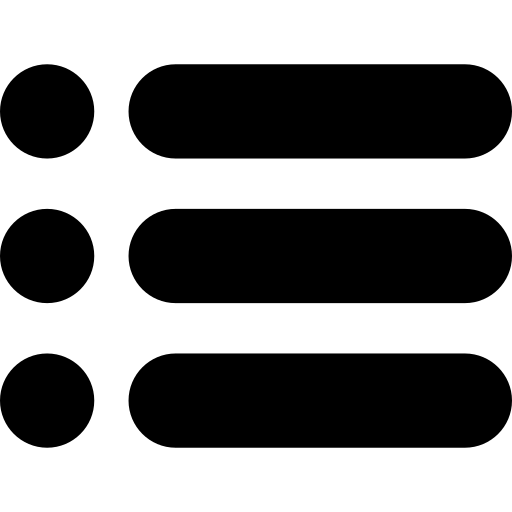- Best DPI for FPS Gaming
- What is the Best DPI for FPS Gaming?
- Low DPI Settings
- Advantages of Lower DPI
- High DPI Settings
- Advantages of Higher DPI
- How Does DPI Have an Effect on FPS Gaming?
- How to Achieve the Perfect DPI Settings?
- How Should I Check My DPI?
- What is the Process I Have to Follow to Change my DPI?
Best DPI for FPS Gaming

If you are a gamer, you must have heard ‘DPI’ a few times. DPI stands for dots per inch and it refers to the speed at which the cursor of your mouse moves across the display screen. DPI can also be described as the hardware sensitivity exhibited by your mouse. If the DPI is set on a higher scale, your mouse will react very sharply to the smallest of the movements within the game.
Most modern mouses or the ones that are designed to play high-end games come with additional buttons that give you the option to change the DPI as per your preference. Often, the brands also provides you with a software that you can use to modify the DPI settings on the mouse. When gamers start out, they often wonder what is the best DPI for FPS gaming.
What is the Best DPI for FPS Gaming?
When it comes to first-person shooter games, the best DPI is considered to be anywhere between 400-800. Arriving at the exact number is a little difficult because the ‘best DPI’ differs from user to user and is largely based on one’s personal preference. For some individuals, playing games at slower speeds helps in bringing the best out of them whereas some gamers can’t play a game well without increasing their DPI.
Low DPI Settings
A DPI that ranges between 400-800 could be quite low for some gamers but for a vast majority of gamers, this is the ideal DPI range. That is not to say that the ones who find it to be an underwhelming DPI range are wrong. As stated earlier, different people prefer different mouse speed. If your DPI settings are low, you would have to invest in and use a large-sized mouse pad.
Advantages of Lower DPI
Low DPI setting is ideal for making trailing movements and for making marginal corrections in a game without making a lot of effort. Lower DPI often leads to better precision while playing an FPS game. If you find yourself missing out on some shots, you could try lowering your DPI settings and then try playing the game again. It also helps in avoiding the possibility of natural stutters that might occur in your hands.
High DPI Settings
Gamers who don’t prefer making large or languid movements like to have high DPI settings on their mouse. A DPI range of 1500-3000 is considered to be high. If you keep the settings above 3000, it might be difficult to control the movement of the mouse. Higher DPI settings are recommended for computer screens that boast of a very high resolution.
Advantages of Higher DPI
If speed is what you are looking for, you must go for higher DPI settings. A higher DPI will enable the pointer of your mouse to move faster to a particular spot while playing an FPS game. There is a simple method by which you can determine whether you need to increase the DPI settings of your mouse. If your opponent spots you exactly at the same time you see him and manages to fire at you first, then it could imply that your DPI settings are not high enough.
How Does DPI Have an Effect on FPS Gaming?
The DPI of your mouse will determine the speed at which it moves across the display screen of your computer. As far as shooter games are concerned, DPI is closely associated with speed and precision. Your success rate in such games largely depends on the speed at which you manage to execute your actions. You have to shoot the opponents before they get to you.
It is very important to measure the speed and determine the pace at which you are most comfortable playing the game. For instance, if you keep the DPI very high and move extremely fast within the game, you could miss your target and make a major mistake that could cost you heavily. A slight modification in the DPI settings alters your overall experience of playing a game.
How to Achieve the Perfect DPI Settings?
It is important to understand that what could be the best DPI settings for you might not work very well for another gamer. You will find gamers who are comfortable playing shooter games at 900 DPI and you would also come across those who play a game only if the DPI settings of the mouse are under 500. Also, you might want to change the DPI settings when you play different games.
If you have just begun playing an FPS game that you haven’t explored earlier, you can experiment with a variety of game sensitivity settings and decide what works the best for you. If you see your performance within a game improving by keeping a certain set of sensitivity settings, then you could stick to it for some time. Instead of asking a fellow gamer or a gaming expert about what the perfect DPI settings should be for you, try to figure it yourself.
How Should I Check My DPI?
An effective way of checking your DPI is to take a friend along and get inside a workshop map. By doing this, you will ensure that your FPS rankings remain unchanged while you go about modifying the settings. Ask your friend who is the other player in the game to move across a particular area and channelize your focus towards hitting them.
Before making any changes to your DPI settings, practice properly for 10-15 minutes. When you manage to get the hits consistently, you could take a break and switch over to a new DPI setting. After trying out different settings, you must be able to find the one that works best for you.
What is the Process I Have to Follow to Change my DPI?
The type of mouse you are using will determine the method required to change your DPI. In most cases, you can go to the system settings of a mouse to alter the DPI settings. Once you enter inside the mouse’s profile or the software which it works on, you will have to click on the mouse’s image to go through the settings. You can move the yellow-colored dot according to your preference. If you want a higher DPI setting, you will have to move it to the right. If you wish for a lower DPI setting, you should drag it towards the left.